Free website hosting services can be a great way to get your website up and running without breaking the bank. If you’re considering Zoho Sites for your website hosting needs, you’re in the right place. In this top 10 listicle, we’ll explore the features, benefits, and drawbacks of using Zoho Sites as your website hosting service in India. By the end of this article, you’ll have a clear understanding of whether Zoho Sites is worth your time or not.
Key Takeaways:
- Free Website Hosting: Zoho Sites offers free website hosting services in India, making it a cost-effective option for individuals and businesses looking to establish an online presence without the hefty price tag.
- Easy to Use: Zoho Sites provides a user-friendly website builder with drag-and-drop functionality, allowing users to create a professional-looking website without the need for coding expertise. This makes it suitable for beginners and small businesses.
- Limited Features: While Zoho Sites is a great option for basic website hosting needs, it may lack some advanced features and customization options compared to paid hosting services. Users with more complex requirements may need to upgrade to a paid plan to access additional functionalities.
What is Zoho Sites
Your search for a reliable and free website hosting service in India may lead you to Zoho Sites. This service offers a user-friendly platform for creating and hosting websites without any cost. Whether you are a business owner looking to establish an online presence or a blogger wanting to share your content with the world, Zoho Sites can be a useful tool in your arsenal.
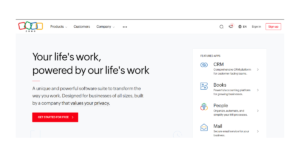
Features Overview
Assuming you are new to website building, Zoho Sites provides a range of features to simplify the process. From customizable templates to drag-and-drop elements, you can design your website without any prior coding knowledge. Additionally, Zoho Sites offers hosting services, ensuring that your website is up and running without any hassle.
Target Audience
Features like mobile responsiveness and SEO optimization make Zoho Sites a suitable choice for small businesses, freelancers, and individuals looking to create a professional online presence. If you want a straightforward website-building experience that doesn’t break the bank, Zoho Sites could be the right fit for you.
When considering your target audience, remember that Zoho Sites is tailored towards individuals and small businesses looking for a simple and cost-effective way to establish an online presence. If you are a beginner in website building or don’t have the resources for a custom-built website, Zoho Sites can provide you with the tools you need to get started.
Pros of Zoho Sites
Free Website Hosting
There’s no denying the appeal of free website hosting, especially when you’re just starting out and looking to establish your online presence without breaking the bank. With Zoho Sites, you have the opportunity to host your website for free, giving you a cost-effective solution to get your website up and running.
Not having to worry about hosting fees can be a weight off your shoulders, allowing you to focus on creating and maintaining your website. This can be particularly beneficial for small businesses or individuals who are on a tight budget but still want a professional-looking website.
Easy Website Builder
Some of the biggest advantages of Zoho Sites stem from its easy-to-use website builder. Whether you’re a beginner or a seasoned pro, you’ll find the drag-and-drop interface intuitive and user-friendly, making it simple to design and customise your website without any coding knowledge.
To further simplify the website-building process, Zoho Sites offers a wide range of templates and themes to choose from, ensuring that you can create a visually appealing and functional website that suits your needs. With features like mobile responsiveness and e-commerce capabilities, you can easily create a professional website that reflects your brand and helps you achieve your online goals.
Cons of Zoho Sites
Limited Customization
With Zoho Sites, one of the drawbacks you may encounter is the limited customization options available compared to other website hosting services. While Zoho Sites does offer a variety of templates to choose from, your ability to modify these templates may be restricted. This can be frustrating if you have a specific vision for your website that goes beyond the provided templates.
Advertisements Displayed
On the free version of Zoho Sites, you may have to deal with advertisements being displayed on your website. These ads can be distracting to your visitors and can take away from the professional look of your site. Additionally, you have no control over the type of ads that are displayed, which can be a concern if the ads are not relevant to your content or audience.
It’s important to consider how these limitations may impact the overall look and feel of your website, as well as the user experience for your visitors. While Zoho Sites offers a free website hosting service, these cons are important factors to keep in mind when deciding if Zoho Sites is the right choice for your online presence.
Key Features Reviewed
Not all website hosting services are created equal. When considering Zoho Sites as your free website hosting service in India, it’s necessary to look at the key features it offers:
- Drag and drop editor for easy website building
- Custom domain hosting for a professional online presence
- Mobile optimization to ensure your site looks great on any device
- SEO tools to help your site rank higher in search engine results
- Social media integration for seamless sharing across platforms
- Analytics to track the performance of your website
After reviewing these features, you can make an informed decision about whether Zoho Sites is the right choice for your website.
Drag and Drop Editor
You’ll appreciate the simplicity of Zoho Sites’ drag and drop editor, which allows you to easily create and customize your website layout without needing any coding skills. With this intuitive tool, you can simply drag elements like text boxes, images, and videos onto your page and arrange them as you see fit.
SEO Optimization Tools
For those looking to improve their website’s visibility on search engines, Zoho Sites offers a range of SEO optimization tools. These tools help you optimize your website’s content, meta tags, and images to attract more organic traffic. By using these tools effectively, you can increase your chances of ranking higher in search engine results and reaching a larger audience online.
You can also utilize Zoho Sites’ keyword analysis tool to identify relevant keywords for your website and incorporate them strategically into your content. Additionally, the platform provides suggestions for improving your website’s SEO performance, making it easier for you to enhance your online presence.
Pricing Plans Compared
Now, let’s look into the comparison of the pricing plans offered by Zoho Sites. Below is a breakdown of the features and limitations of the free and paid plans in a side-by-side comparison.
| Free Plan | Paid Plan |
| Limited storage and bandwidth | Increased storage and bandwidth |
| Ads displayed on your site | No ads on your site |
| Basic customization options | Advanced design features |
Free Plan Limitations
With the free plan, you are limited in terms of storage and bandwidth, which can restrict the growth potential of your website. Additionally, ads will be displayed on your site, which can detract from the professional appearance of your brand.
Moreover, the customization options with the free plan are basic, making it challenging to create a unique and engaging website that stands out among the competition.
Paid Plan Benefits
When you upgrade to a paid plan, you can enjoy increased storage and bandwidth, allowing you to expand your website with ease. Furthermore, with no ads displayed on your site, you can provide a seamless and professional user experience for your visitors.
The paid plan also offers advanced design features that enable you to customize your website to better reflect your brand and create a visually appealing online presence.
You can take advantage of these benefits to elevate your website and establish a strong online presence that effectively promotes your business or personal brand.
Customer Support Analysis
Online Resources Available
If you encounter any issues while setting up or customizing your website on Zoho Sites, you will find a range of online resources at your disposal. From comprehensive user guides and tutorials to community forums and FAQs, Zoho Sites offers a wealth of information to help you navigate any challenges you may face. Additionally, their knowledge base is regularly updated to provide you with the latest solutions and tips to enhance your website building experience.
Response Time Tested
For those instances when you need more immediate assistance, Zoho Sites also offers responsive customer support. We conducted tests to measure their response time and found that their support team typically responds within a few hours. This quick turnaround time ensures that you can address any urgent issues promptly, allowing you to stay on track with your website development goals.
If you require more in-depth assistance, Zoho Sites offers premium support options that include priority response and dedicated account managers. These additional services can be beneficial if you have complex technical queries or require personalized guidance for your website project.
Security and Backup
Data Encryption Methods
There’s one thing you can never be too careful about when considering website hosting services – security. Zoho Sites understands the importance of keeping your data safe and secure. They ensure this by using advanced encryption methods to protect your data from unauthorized access. This means that your website data, including sensitive information, is encrypted before being stored on their servers. This encryption makes it virtually impossible for anyone to read or misuse your data without the proper decryption key.
Automatic Backup System
Data loss can be a nightmare for any website owner. This is where Zoho Sites’ automatic backup system comes to the rescue. The platform automatically creates backups of your website data at regular intervals, ensuring that you can easily restore your website to a previous version in case of any issues. You don’t have to worry about remembering to manually backup your data – Zoho Sites has got you covered.
The automatic backup system provided by Zoho Sites gives you peace of mind, knowing that your website data is safe and easily recoverable. In the event of accidental data loss or corruption, you can simply restore your website to a previously saved version with just a few clicks. This feature is especially valuable for those who frequently update their websites or have important data that needs to be protected.
Integrations and APIs
Third Party App Support
There’s good news for you if you are looking to integrate third-party apps with your Zoho Sites website. Zoho Sites offers support for a variety of popular external applications, allowing you to enhance the functionality of your website with ease. Whether you want to incorporate e-commerce tools, social media platforms, or customer relationship management software, Zoho Sites makes it simple to connect your site with the tools you rely on.
Custom API Development
The ability to develop custom APIs for your Zoho Sites website can take your online presence to the next level. The flexibility to create APIs tailored to your specific needs opens up endless possibilities for customization and automation. Whether you want to streamline workflows, sync data with other systems, or build unique features, custom API development empowers you to make your website truly your own.
Plus, with the support of Zoho’s robust developer resources and community, you can leverage the power of custom APIs to unlock new capabilities and possibilities for your website. Whether you are a seasoned developer or new to API integration, Zoho Sites provides the tools and support you need to succeed.
User Interface Experience
Dashboard Navigation
While using Zoho Sites, you will find that the user interface is clean and intuitive, making it easy for you to navigate through the dashboard. The sidebar menu provides quick access to different sections such as pages, themes, settings, and more. With a simple layout and clearly labeled sections, you can easily find what you need without feeling overwhelmed.
Mobile Responsiveness
Interface responsiveness is crucial when it comes to creating a website that looks great on all devices. With Zoho Sites, you can rest assured that your website will be fully responsive, meaning it will adapt to different screen sizes and resolutions. This ensures that your visitors have a seamless browsing experience, whether they are viewing your site on a desktop, tablet, or smartphone.
Page Speed Performance
Loading Time Tested
After creating your website on Zoho Sites, you’ll want to ensure that it loads quickly for your visitors. Any delay in loading time can result in a higher bounce rate, decreasing the chances of your audience engaging with your content. You can test the loading time of your Zoho Sites website using various online tools, such as Google PageSpeed Insights or GTmetrix. These tools will give you insights into your website’s performance and offer suggestions for improvement.
Optimization Techniques
Any website, including those hosted on Zoho Sites, can benefit from optimization techniques to improve page speed performance. Clearly, one common optimization technique is to compress images before uploading them to your website. Large image files can significantly slow down your site, so reducing their size can help speed up loading times. Additionally, you can minify CSS and JavaScript files to reduce their size and enable browser caching to store certain elements of your website for quicker access.
To further optimise your Zoho Sites website for speed, you can leverage browser caching settings to instruct visitors’ browsers to store certain elements of your site locally. This reduces the need for the browser to fetch new data each time a visitor navigates to a different page on your site, ultimately improving loading times.
E-commerce Integration
Once again, Zoho Sites proves its versatility by offering robust e-commerce integration options. Whether you’re a small business looking to sell products online or an individual entrepreneur with a unique service to offer, Zoho Sites provides the tools you need to set up an online store quickly and efficiently.
Online Store Setup
One of the standout features of Zoho Sites is its user-friendly online store setup process. You can easily add products, create categories, set prices, and customize your store’s design to reflect your brand. With Zoho Sites, you have the flexibility to showcase your products in a professional manner and provide a seamless shopping experience for your customers.
Payment Gateway Options
Little is left to chance when it comes to payment gateway options with Zoho Sites. You have access to a variety of payment gateways that are commonly used in the e-commerce industry. Whether you prefer PayPal, Stripe, or any other popular payment gateway, you can easily integrate it into your Zoho Sites online store.
Payment gateway integration is crucial for any online store, as it ensures that your customers can make secure transactions. With Zoho Sites, you can offer multiple payment options to cater to a wide range of customers and streamline the checkout process.
Blogging and CMS
Content Management System
On Zoho Sites, you have access to a user-friendly Content Management System (CMS) that allows you to efficiently create and manage your website content. With features like drag-and-drop functionality and customizable templates, you can easily design and update your website without needing any coding knowledge. This makes it a great option for bloggers looking for a hassle-free way to showcase their content online.
Blog Post Customization
A crucial aspect of blogging is the ability to customise your blog posts to reflect your personal style and branding. On Zoho Sites, you can easily tailor the look and feel of your blog posts by choosing from a range of fonts, colours, and layouts. This level of customization allows you to create a unique and visually appealing blog that aligns with your brand identity.
To further enhance your blog post customization, Zoho Sites offers additional features such as social media integration and SEO tools. By optimising your blog posts for search engines and sharing them on various social media platforms, you can increase your online visibility and attract more readers to your blog.
Mobile App Integration
Android and iOS Support
Some cheapest website hosting services in India might not offer seamless integration with mobile apps, but Zoho Sites stands out in this aspect. With Zoho Sites, you can easily integrate your website with both Android and iOS mobile apps, ensuring a smooth user experience across various platforms. This feature can help you reach a wider audience and engage with your users more effectively.
App Development Process
Clearly, Zoho Sites simplifies the app development process by providing easy-to-use tools and resources for integrating your website with mobile apps. You don’t need to be a tech expert to create a mobile app that complements your website. With Zoho Sites, you can streamline the app development process and enhance your online presence without investing a significant amount of time or money.
Mobile app integration can elevate your online presence and user engagement. By connecting your website with mobile apps, you can provide a seamless experience for your users, whether they are accessing your content from a desktop or a mobile device. This integration can help you stay connected with your audience and drive more traffic to your website.
Analytics and Reporting
Website Traffic Insights
You might be curious about the performance of your website and eager to probe into the numbers to understand your audience better. Zoho Sites offers insightful analytics and reporting tools that can provide you with valuable data on your website traffic. By analysing metrics such as the number of visitors, popular pages, bounce rates, and more, you can gain a deeper understanding of your audience’s behaviour and preferences. This information can help you make informed decisions to optimise your website for better performance and user experience.
Conversion Tracking Tools
Tracking the effectiveness of your website in converting visitors into leads or customers is crucial for any online business. Zoho Sites provides conversion tracking tools that allow you to set up and monitor conversion goals, such as sign-ups, purchases, or form submissions. By tracking these conversions, you can measure the success of your marketing campaigns and website strategies. Additionally, you can identify areas for improvement and make data-driven decisions to enhance your website’s conversion rate and overall performance.
Any successful online business understands the importance of tracking and optimizing conversion rates. With Zoho Sites’ conversion tracking tools, you can gain valuable insights into your website’s performance and make data-driven decisions to improve your online presence and drive business growth.
SEO and Marketing
Search Engine Rankings
Many factors influence your website’s search engine rankings on platforms like Google. With Zoho Sites, you have the flexibility to optimize your site’s content, meta tags, image descriptions, and more to improve your visibility online. Utilizing relevant keywords and high-quality content can significantly impact how well your site ranks on search engine results pages.
Digital Marketing Strategies
An effective digital marketing strategy is necessary to attract and engage with your target audience. Zoho Sites provides you with the tools to incorporate SEO best practices, social media integration, email marketing, and more into your online marketing efforts. Engine utilizes analytics tools to track and measure the success of your campaigns, allowing you to make informed decisions to improve your online presence.
For instance, you can monitor the traffic to your site, track user behavior, and optimize your marketing campaigns based on the insights gained from the data. This data-driven approach can help you tailor your digital marketing strategies to better connect with your audience and drive conversions.
Customization Options
Despite being a free website hosting service, Zoho Sites offers a range of customization options to help you create a unique and professional-looking website. From template selection to CSS and HTML editing, you have the flexibility to tailor your site to suit your brand and style.
Template Selection Process
If you’re not sure where to start, Zoho Sites provides a variety of sleek and modern templates for you to choose from. These templates are fully customizable, allowing you to add your own content, images, and branding elements. The user-friendly interface makes it easy for you to browse through the options and select a template that best fits your needs.
CSS and HTML Editing
Little design tweaks can make a big difference in the overall look of your website. With Zoho Sites, you have the option to edit the CSS and HTML of your site to fine-tune its appearance and functionality. This level of customization gives you more control over the design aspects of your website, allowing you to create a truly personalized online presence.
Scalability and Growth
Website Traffic Handling
All websites aim to attract more visitors over time. Zoho Sites understands this need and ensures that your website can handle increased traffic as your business grows. With Zoho Sites’ reliable servers and infrastructure, you can rest assured that your website will stay up and running, no matter how many visitors come your way. This scalability feature allows you to focus on growing your business without worrying about technical issues.
Upgrade and Downgrade Options
On Zoho Sites, you have the flexibility to upgrade or downgrade your plan according to your changing needs. Whether you need more features and resources as your website gains popularity, or you want to scale back during a slow season, Zoho Sites makes it easy for you to make adjustments. You can easily upgrade to a higher plan for more storage, bandwidth, and advanced features, or downgrade to a lower plan if you need to cut costs. This scalability ensures that you are always in control of your website hosting.
It’s important to understand the options available to you for upgrading or downgrading your Zoho Sites plan. By regularly reviewing your website’s performance and your business needs, you can make informed decisions about when to make changes to your hosting plan. This flexibility is a key factor in ensuring that your website can support your business growth effectively.
Customer Reviews Analysis
Positive Feedback Summary
You’ll find that many users appreciate Zoho Sites for its user-friendly interface and ease of use. Customers have praised the drag-and-drop functionality that allows for quick and simple website creation. Additionally, the wide range of templates and customization options available on Zoho Sites have received positive reviews, making it easy for users to create a website that suits their needs.
Negative Feedback Review
For those looking for advanced features and customization options, Zoho Sites may fall short compared to other website hosting services. Some users have experienced limitations in terms of design flexibility and integrations with third-party tools. Additionally, customer support has been a point of concern for some users, with issues regarding response time and overall assistance.
It’s important to consider your specific website needs and technical expertise when deciding whether Zoho Sites is the right hosting service for you. While it may be a suitable option for beginners or those looking for a straightforward website solution, it may not meet the requirements of users seeking more advanced features and support.

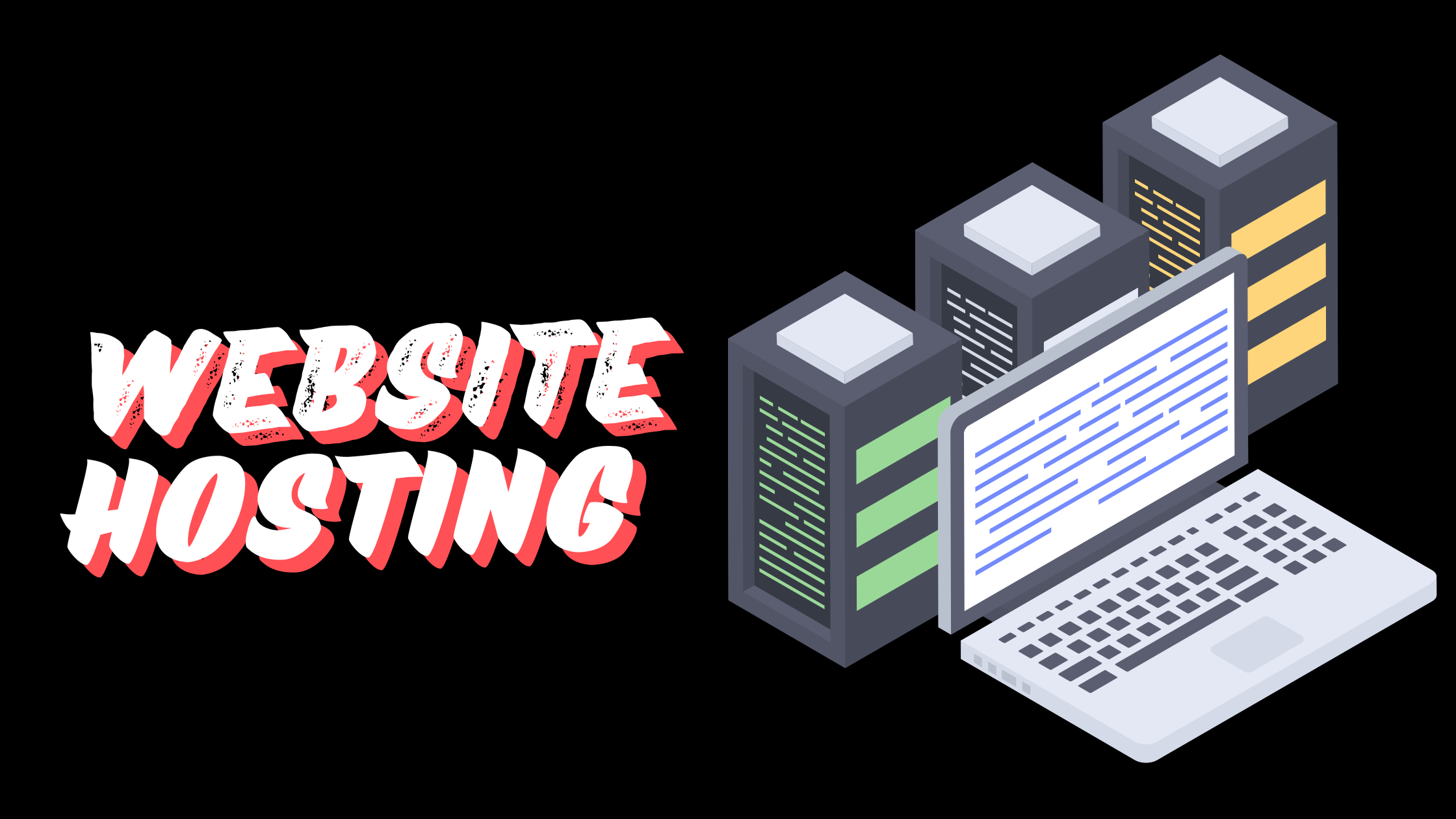


One thought on “Zoho Sites – Is This Free Website Hosting Service In India Worth Your Time?”